- Image BBS
- This program is a very nice bulletin board system.
- Here is programming information for v1.2.
- Some complain it is complicated. Others say it's too slow. I
agree. When Jack "Rascal" Followay gave me the source code
for v2.0, my mind went in a million directions...
- Screenshots
- Here is the original boot splash screen. It gets the point
across, but it's rather dull:
![[ Boot splash screen ]](images/image-2.0-0001-bootsplash.gif)
- This is my reworked version. A bit more colorful and informative
(okay, it's an ego boost too...):
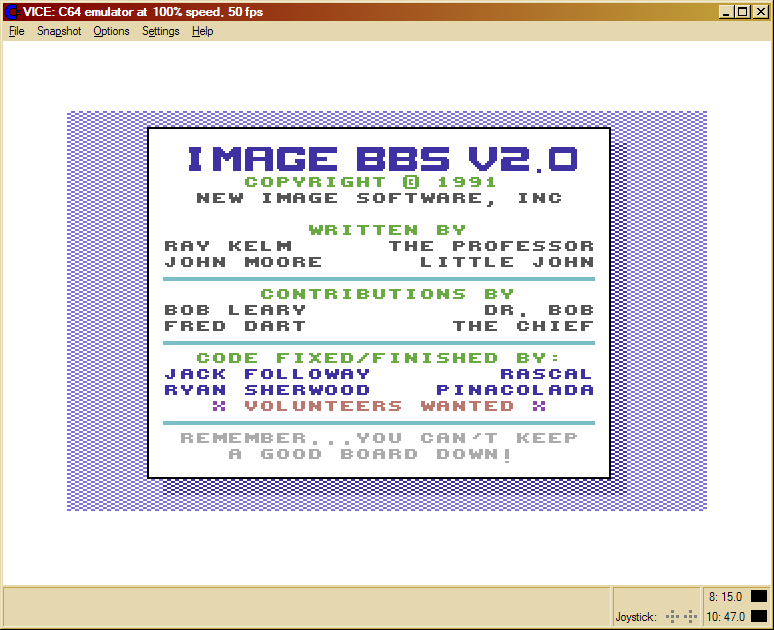
- More pictures of the boot process (yes, the date is not Y2K-fixed):
![[ Initializing ]](images/image-2.0-0002-initialization.gif)
- Initializing the BBS.
-
The status line at the bottom of the screen continues to flash until
the time is set, either through an LTK HD's clock port, CMD real-time
clock, or manually entering it at system idle. Once the time is set,
location 1010 is POKEd with a non-zero value to stop the flashing.
-
I have written a BASIC program (which should be integrated into the
IM system later), adding two new options:
-
setting it via the last AutoMaintenance timestamp (saved to record
#37 of e.data)
-
(This has yet to be added) waiting for user input, timing out after
five minutes if no entry is made and falling back to the saved AM
timestamp. The same time entry routine used at system idle would be
good to use if it were renumbered.
-
ECS (extended command set) definitions are more featureful this
release, but the file structure is not compatible with 1.2's ml.ecsdefs file.
-
Print mode definitions are broken. I know the range of memory they
load in, but not the format. ml.printmodes is not compatible.
-
Lightbar definitions: You can define the text of the lightbar in the
file e.lightbar,p, and that is read in here. There are 8
pages in this version, vs. Image 1.2's 2 pages (lightbar
info).
-
Alarm tables let the sysop trigger events at particular times; for
example, if they wanted to close the UD's at 10:00 PM, they could
create an event to toggle off the UDs check mark on the lightbar.
-
Network alarm tables are a mystery at the moment.
-
The same goes for function key definitions (not shown). e.fkeys,s
is read, using 8 definition lines in the file, with the back-arrow
serving as a RETURN character. I can find no mention of how to access
this functionality; I suspect the screen mask must be toggled off (as
it is below) first to use them.
![[ Blocks free ]](images/image-2.0-0003-blocks-free.gif)
- Blocks free are shown.
![[ System idle ]](images/image-2.0-0004-system-idle.gif)
- System idle.
From the top left-hand corner, working our way down:
-
Clock
-
Number of feedback messages, sysop mail, calls in the current system
log, and new users
-
Below that is the last ten users to have called the system
-
Page 1 of the lightbar
-
Entering the system status area, we've got:
-
The last user on the system (notice how handles are not all uppercase anymore!)
-
When they logged off
-
The date and time the last log was created
-
The system Reservation PassWord (WHEELMAN,
something I made up); similar to Image v1.2, you can reserve the
system for One call, All calls, or None (this
shows up in the Resv area; selecting None doesn't seem to
erase the password from the display area... there's a slight bug in
the display routine).
-
Next up is the area (System Idle, of course)
-
The System and Network reservation status is displayed.
-
Baud rate (I'd really like to change that to BPS rate) is
displayed (0 for no connection)
-
User: I think this is similar to the UR: status item in
1.2, which listed the highest account number. Not 100% sure.
-
In the white status area, we have some more information:
-
C= (callers to system)
-
N= (new users today)
-
U= (percentage of system used)
-
I= (percentage of system idle)
-
The sixteen-character information window (moved from v1.2; it used to
be where M= and L= are now)
-
Below that:
-
The receive window, M= (memory free, there's 5K more at system
idle as compared to Image 1.2!), L= (line number being executed, if
trace mode is on; this used to obscure part of the transmit window
when toggled on), and the transmit window
-
Finally, the system date and time, a small status area which can
display Pause, Garbage collect, or Abort
indicators, and the idle timer.
-
Two checkmarks (not shown, on the left and right sides of the bottom
line) indicate Commodore Color/Graphics mode and carrier detect
status, respectively.
Here's our chance to improve the speed and user experience. How?
-
Structures. These areas of memory replace the string and
numeric arrays used in v1.2(a). They can be loaded from disk,
searched, compared, and inserted and deleted from—all at machine
language speed. No more slow BASIC loops! I just need Jack's
programming reference guide...
-
Graphic menu system. Those who dislike the "command
line" aspect of Image may use a simple, quick cursor-controlled
system instead.
-
The caller's terminal cursor highlights the currently selected item
instead of moving an entire highlight bar.
-
They may also simply type the menu option key—multiple
keypresses are supported, like /Q or R3 for
example—to select the relevant choice. This is demonstrated
below in a screenshot of the IM system, Image 2.0's
built-in configuration system:
![[ IM configuration editor ]](images/image-2.0-0005-configuration-editor.gif)
(Items marked with a * are either incomplete or missing.)
-
Built-in 19,200kBPS operation. This eliminates complex hacks
to the base install which were common in the "bad old days"
of running Image 1.2(a).
This page was last updated 8/12/2007 (MM/DD/YYYY). |